How do I make someone on my Business account an admin?
If you're the team admin of a Dropbox Business team, you can make other team members admins, too. You can choose to give them the same set of global permissions that you have (a team admin), or a more limited set of permissions (user management admins and support admins).
Make another team member an admin
- Sign in to dropbox.com using your Business admin account.
- Click Admin Console in the left-hand sidebar.
- Click Members in the sidebar to see a list of all team members.
- Click the gear icon for the member you want to make an admin.
- Select Add admin permissions from the menu and confirm your choice in the pop-up window.
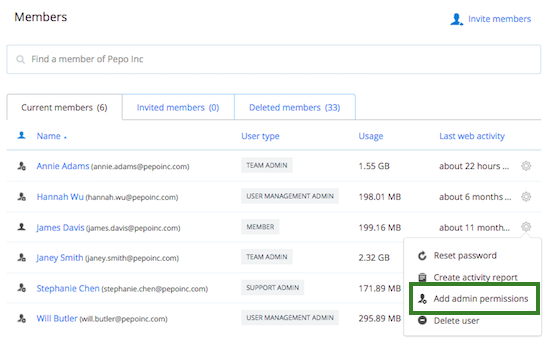 Assign admin permissions
Assign admin permissions
If at any point you need to remove administrative capabilities from a member of your team, you can do so by clicking on the gear icon and selecting Change admin permissions.


