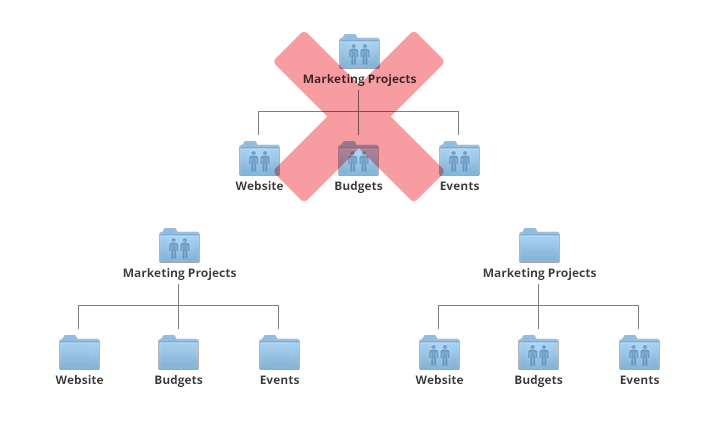Sharing a folder that's inside another shared folder
Dropbox Business
Dropbox Business members can share sub-folders, but only inside of team folders.
Dropbox Basic and Pro
Dropbox Basic and Dropbox Pro users can't share a folder that's inside of another shared folder. Instead, we recommend setting sharing permissions at the sub-folder level.
Here's an example:
Imagine you have a folder called "Marketing Projects." There are two sub-folders inside that main folder: the "Budgets" folder and the "Website" folder. The "Budgets" folder and "Website" folder need to be accessed by different people.
In this case, you should invite the set of people who need to know about budgets to the "Budgets" folder and another set of people who work on the website to the "Website" folder. The "Marketing Projects" folder will remain private to you. In other words, you won't share the root folder, "Marketing Projects." You can see this scenario visually in the bottom-right of the following diagram.