Invoices and receipts for Dropbox subscriptions
VIew an invoice or receipt for a Dropbox Pro subscription
You will get an Invoice for any Dropbox Pro upgrade. This invoice can be found under Account settings on dropbox.com. We do not provide invoices prior to a subscription purchase taking place. If you've upgraded to a Dropbox Pro account, you can find invoices and a transaction history on the payments section of Account settings.
Note: You can also get an invoice for a Dropbox purchase made on the Apple App Store or Google Play Store.
Note: For privacy reasons, we cannot provide receipts or invoices to anyone other than the account holder. If you have access to the account you can review and print your Dropbox payment details using the instructions below. Otherwise, you will need the account holder to do this for you.
- Sign in to dropbox.com.
- Click your name from the top of any page to open the account menu.
- Select Settings from the account menu.
- Click View billing history at the bottom of the Subscription section.
Your transaction history lists all records, payments, adjustments, and refunds. To see an invoice, look for the links next to the invoice icon. Click the link for a printable invoice.
View an invoice for a Dropbox Business account
If you're the admin or billing contact of a Dropbox Business account, you can access your invoices and receipts on the Account page of the Admin Console. Look for the Billing history section.
- You can view the details of your transaction history in the Admin Console (click the payment entry link to see an invoice or receipt for a specific transaction)
- You can also change the account billing information by viewing the transaction history (click Update billing information)
Note: We don't offer invoicing for check or bank wire payments on Dropbox Business teams with fewer than 15 members. If your team fits this profile and you'd like to receive invoices you can:
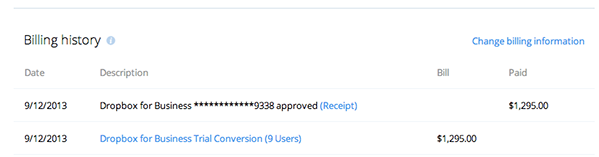 Access invoices and receipts
Access invoices and receipts


