How do I cancel my Dropbox Business trial?
If you're a Dropbox Business team admin, follow these steps to cancel your Dropbox Business trial:
- Sign in to the Dropbox website.
- In your business account, enter your Admin Console from the left sidebar.
- Go to your team's Account page.
- Click the Cancel Dropbox Business link in the bottom-right of the page.
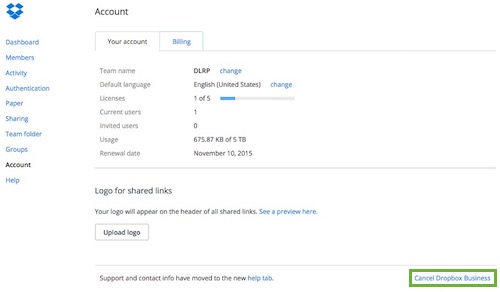
If during your trial you connected a personal and a work Dropbox, your Dropbox Business account will become a second personal Dropbox. Your original personal Dropbox will remain the same.


