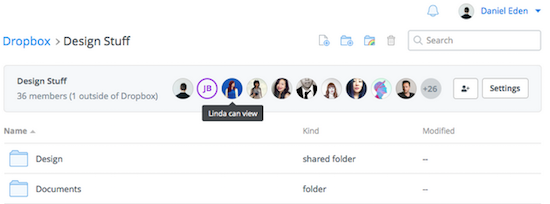How do I set a profile picture?
Dropbox profile pictures can personalize your Dropbox account, and are visible to your friends and coworkers—this feature can help others recognize you around Dropbox.
The profile picture is visible to others when you collaborate on files and folders. For example, profile pictures are displayed in the Dropbox badge when you collaborate on a file with another person.
You may also see a profile picture at the top of the screen whenever you sign in to the Dropbox website (this feature is not yet available to all Dropboxers, but will be soon).
Sections in this article:
- Set a profile picture in the Settings menu
- Set a profile picture by clicking your avatar
- Set a profile picture on an Android device
- Who can see my profile picture, and where?
Set a profile picture in the Settings menu
- Sign in to the Dropbox website
- Click your name at the top of any page to open the account menu, and choose Settings
- Click the Profile tab
- Under the Account photo heading, click on the Choose from Dropbox button
- Select a photo, and click the Choose button.
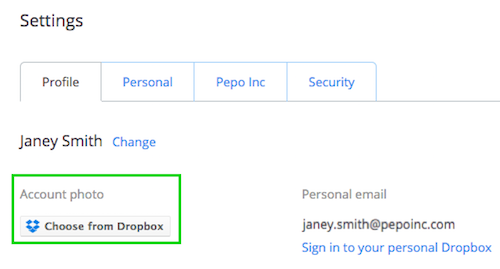
Set a profile picture from the dropdown menu
If you see an avatar next to your name when you sign in to the Dropbox website, you can also set a profile picture by following the instructions below.
- Note: This feature is not yet available to all Dropboxers, but will be soon.
- Sign in to the Dropbox website
- Click your name at the top of any page
- Select "Add account photo"
- Select "Click to choose a photo from your computer", or select "Choose from Dropbox" to select your profile photo
- Select "Save picture" to set the photo
Set a profile picture on an Android device
- Open the Dropbox for Android app.
- Tap the three horizontal bars at the top left of the screen to open the main menu.
- Tap the face icon above your name.
- Select how you'd like to upload your profile picture. This photo will appear in the app and on the Dropbox website.
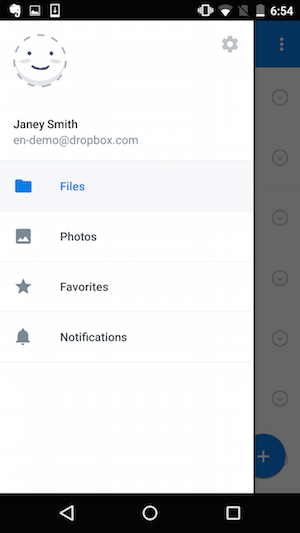
Who can see my profile picture?
Your profile picture lets you see who has access to content in your Dropbox whenever you're sharing or collaborating on files. On the Dropbox website, you'll see the profile pictures of your friends and colleagues that have access anytime you're viewing files in a shared folder.