Why is Dropbox saying it “stopped syncing because it can't update?”
The Dropbox desktop client has a helper process called DropboxUpdate.exe, which periodically checks for version updates. DropboxUpdate.exe is a process that must exist on any computer on which Dropbox has been installed. It runs during installation of the Dropbox desktop application, and periodically afterwards to check for and, if needed, update Dropbox to the latest available version.
Like Dropbox, DropboxUpdate.exe requires access to the internet. The Dropbox desktop application will notify you if the helper process is unable to contact our servers to check for updates. If you made adjustments to your firewall or antivirus software in order for Dropbox to run, it's likely you'll need to make the same adjustments for DropboxUpdate.exe. If the helper process is unable to update properly for an extended period of time, Dropbox will stop syncing and present you with the following warning message:
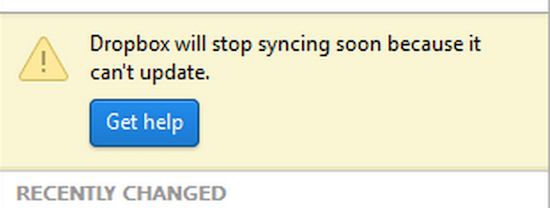
If the problem is left unresolved, you might end up with the following error screen:

What should I do if I see this message?
- Download the full desktop client installer and reinstall the application
- This will update you to the latest version of Dropbox and won't affect your files or folders
- Check that DropboxUpdate.exe is able to access the internet to check for updates
- Depending on your setup, you may need to add “DropboxUpdate.exe” to the list of firewall, proxy, or other security application exceptions
- If you're in an enterprise environment, you’ll need to contact your IT administrator for assistance with this
How often will this process run?
This process will run during installation, and once every hour afterwards.
Can I disable this process?
No, this process must be allowed to run if you wish to install and use the Dropbox desktop application on your computer.
Note: If you've tried all of the troubleshooting steps above and you're still encountering an error message, please contact Dropbox support.


